This topic explains the various report activities that Company Administrators and billing account managers of Fulfillment foundation accounts can perform with Premier eBill.
Note: Activities and specific settings that are valid for billing account managers are also valid for wireless users with billing account-level access.
The eBill Home page below displays the Reports menu options that are available when a Company Administrator selects a Fulfillment foundation account. These options vary according to user role.
Create/View Customized Reports
The Create/View Customized Reports menu option provides access to the predefined reports for Fulfillment foundation accounts. It's available to Company Administrators and billing account managers.
- Click Create/View Customized Reports.
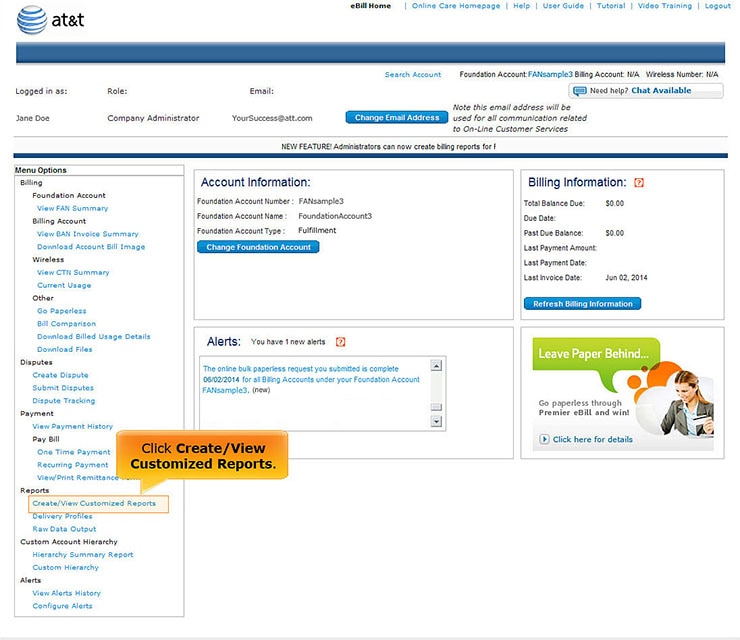
eBill Home Page: Click Create/View Customized Reports. [View full-size image]
